
Have you just received your FAB credit card and are wondering how to activate it in the UAE? Whether it’s your first card or a replacement, activating it is a crucial first step before you can start using it for payments, ATM withdrawals, or online transactions.
First Abu Dhabi Bank offers several convenient ways to activate your credit card, including via mobile app, SMS, internet banking, ATM, or over the phone.
Each method is designed to make the process secure, efficient, and accessible no matter your preference or tech comfort level. This guide will walk you through each option step by step so you can activate your FAB credit card smoothly and with confidence.
With the right information at your fingertips, you can unlock your card’s full functionality in just a few minutes and start enjoying its benefits right away.
Why Should You Activate Your FAB Credit Card?
Activating your FAB credit card is a mandatory step before you can use it for any kind of transaction. Once your credit card is issued and delivered to you, the bank holds the card in an inactive state until you confirm receipt and complete the activation process.
The activation confirms that the card has reached the right individual. It also ensures that you, and only you, are authorized to use it. Without activation, you cannot make payments, use ATMs, or register for online services associated with the credit card.
In addition to security, activation also triggers the beginning of your card usage, which is essential if your FAB credit card includes welcome offers, cashback bonuses, or reward points that require an active status.
What Are The Different Ways To Activate FAB Credit Card In The UAE?

FAB offers several channels for card activation. You can choose from digital, phone-based, or ATM-based methods, depending on your convenience. Below are the main methods of activating your FAB credit card.
How Can You Activate FAB Credit Card Via Mobile App?
The FAB mobile app is one of the most accessible and secure methods for activating your card. The app is compatible with both Android and iOS devices and provides an easy-to-follow interface.
Here’s how you can activate your card using the mobile app:
- Download and install the FAB Mobile app from the App Store or Google Play
- Open the app and log in with your existing FAB credentials
- Navigate to the “Card Services” section
- Select the credit card you want to activate
- Enter the required card information, such as the last four digits and expiry date
- Follow the on-screen instructions until you reach the confirmation screen
Once completed, you will receive an SMS or email notification confirming that your card has been successfully activated.
How To Activate FAB Credit Card By SMS In UAE?
The SMS method is convenient if you are not connected to the internet or prefer a straightforward option without using an app. FAB allows customers to activate their credit cards via SMS with a specific format.
To activate your card through SMS:
- Open your messaging app and create a new message
- Type: CACT (space) last four digits of your card (space) your chosen 4-digit PIN
- Send this message to 2121
For example, if your card ends in 8925 and you choose 0076 as the PIN, your message should be: CACT 8925 0076
Once you send the message, FAB’s system will verify your information. If all the details are accurate, your card will be activated within a few minutes, and your PIN will be set.
How To Activate FAB Credit Card Using Online Banking?

FAB’s online banking portal offers another reliable method of card activation, especially if you are already using it for other banking services.
The steps are as follows:
- Visit the official FAB website and log into your online banking account
- If you are not yet registered, complete the registration process first
- After logging in, go to your dashboard and find the “Card Management” section
- Select the credit card you want to activate
- Click on the “Activate” button
- Enter the required card details and follow the instructions
Once completed, a confirmation message will be sent to your registered mobile number or email.
Can You Activate Your FAB Credit Card By Phone?
Yes, you can activate your FAB credit card over the phone by contacting the FAB customer service team. This method is especially useful for those who are not comfortable using mobile apps or online banking.
You can activate your card by following these steps:
- Call FAB customer support at 600 52 5500 from within the UAE or +971 2 6811511 from abroad
- Listen to the IVR instructions and select the option related to card activation
- Enter your credit card details when prompted, including the card number, expiration date, and CVV
- Provide any additional verification information, such as your registered mobile number or date of birth
- Wait for the confirmation from the system once your card has been activated
You will receive an SMS or email once your activation is successful.
How To Use An ATM To Activate Your FAB Credit Card?
Using an ATM is a direct and offline method to activate your FAB credit card. This option is ideal if you are near a FAB ATM and want to complete the activation physically.
Follow these steps:
- Locate the nearest FAB ATM
- Insert your new credit card into the ATM machine
- Select “Activate Card” from the menu options
- Enter your card details and the PIN you wish to set
- Wait for the on-screen confirmation and a follow-up SMS notification
This method is fast and usually completes the activation instantly.
What Tips Ensure A Smooth FAB Credit Card Activation Process?
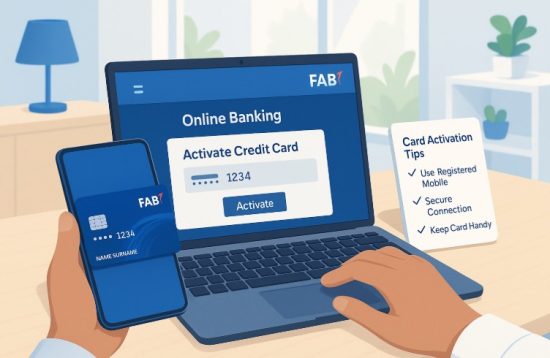
While activating your card is generally a simple process, a few steps can ensure you don’t face unnecessary delays or complications.
These include:
- Keep your card number, expiry date, and CVV accessible before beginning activation
- Ensure that your mobile number and email are correctly updated with the bank
- Use a secure and private internet connection if using the app or online banking
- Do not attempt to activate the card using multiple channels at the same time
- Wait for the confirmation before using the card for transactions
Following these simple yet effective tips can help you avoid delays, errors, or repeated attempts during activation, allowing you to start using your FAB credit card without any interruptions.
What Security Measures Should You Follow While Activating FAB Credit Card?
Card activation is also the stage where you set up your PIN, so it’s important to keep all security considerations in mind. Avoid sharing your card details or PIN with anyone. If you write down your PIN, do so in a secure and private place. Never save it digitally unless it’s in a secure password manager.
When transacting in physical stores, always enter your PIN by yourself. Do not allow merchants or others to handle your card beyond what’s necessary. For each supplementary card associated with your account, you must activate it separately. A unique PIN should be created for each one using the same activation methods provided.
What Is The Importance Of Activating A FAB Credit Card?
Card activation is not just a formality. It is a safety step implemented by FAB to confirm that the credit card has been delivered to the correct recipient. Activation acts as the trigger that enables the card to perform all its intended functions.
These functions include:
- Making purchases in-store and online
- Withdrawing cash from ATMs
- Accessing credit card rewards and cashback programs
- Managing the card via the FAB mobile app or online banking portal
Until the activation is done, your card remains non-functional, and any benefits associated with the card stay locked.
What To Know About PIN And Supplementary Card Activation?

Your FAB credit card will require a Personal Identification Number (PIN) for use in most transactions. Whether you activate the card via SMS, ATM, or online, setting a PIN is usually part of the activation process.
Important considerations about the PIN:
- Choose a PIN that is difficult to guess and avoid common combinations like 1234 or 0000
- Do not share your PIN with anyone, including family members
- If you must store your PIN somewhere, use a secure, non-digital location
- Most supplementary credit cards issued under your account will also require separate activation
- Each supplementary card must have its own unique PIN set up during activation
Keeping your PIN confidential and activating each supplementary card separately ensures secure usage and full access to all card features for every authorized user.
FAB Credit Card Activation Channels Overview
To help you compare the various activation methods, here is a quick reference table:
| Activation Method | Tools Required | User Type | Activation Time |
|---|---|---|---|
| Mobile App | Smartphone, Login | Tech-Savvy | Immediate |
| SMS | Mobile Phone | General Users | Few Minutes |
| Online Banking | Internet, Login | Online Users | Immediate |
| Phone Call | Mobile or Landline Phone | Traditional | 5–10 Minutes |
| ATM | Card, PIN Entry | Walk-In Users | Immediate |
Understanding these activation channels helps you choose the most convenient and efficient method based on your preferences, ensuring a quick and hassle-free start with your FAB credit card.
Card Security Checklist During Activation
A second reference table summarises key dos and don’ts when activating your FAB credit card.
| Security Tip | Recommended Action |
|---|---|
| Use Registered Mobile Number | Ensure FAB has your up-to-date contact info |
| Secure Internet Connection | Avoid public Wi-Fi for mobile/online methods |
| Private PIN Creation | Choose a strong, unique PIN |
| Avoid Shared Devices | Use your own phone or computer if possible |
| Monitor Confirmation Messages | Wait for SMS or email before using the card |
By following these essential security practices during activation, you can protect your personal information and ensure safe, uninterrupted use of your FAB credit card from day one.
Conclusion
Activating your FAB credit card is a simple yet essential process that ensures your card is secure, functional, and ready for use. Whether you choose to activate it through the FAB mobile app, via SMS, online banking, ATM, or phone support, each method is designed to give you flexibility and control.
Make sure to follow the steps carefully, use your registered mobile number, and set a strong PIN during the activation. Once activated, your FAB credit card opens access to a range of banking services, rewards, and convenience features tailored for users in the UAE.
Always keep your card details secure and remember that supplementary cards require separate activation. With your FAB credit card activated, you can now take advantage of seamless transactions, secure online shopping, and enhanced financial freedom. Start using your card today and experience the ease of banking with FAB.
FAQS
How long does it take to activate a FAB credit card?
Most FAB credit card activations are processed instantly or within a few minutes, depending on the method used.
Can I use my FAB credit card without activating it?
No, you must activate your FAB credit card before you can use it for any type of transaction.
What should I do if FAB credit card activation fails?
Check if your mobile number is updated with the bank. If problems persist, contact FAB customer care at 600 52 5500.
Is it safe to activate my FAB credit card online?
Yes, using the official FAB mobile app or online banking platform is secure, as long as you use a trusted internet connection.
Can I activate my FAB credit card while overseas?
Yes, you can activate your card using the FAB mobile app, online banking, or by calling FAB’s international support line.
Do supplementary FAB credit cards need separate activation?
Yes, each supplementary card requires individual activation and a unique PIN.
Will I be notified once my FAB credit card is activated?
Yes, FAB sends a confirmation SMS and/or email after successful activation, depending on your contact preferences.



